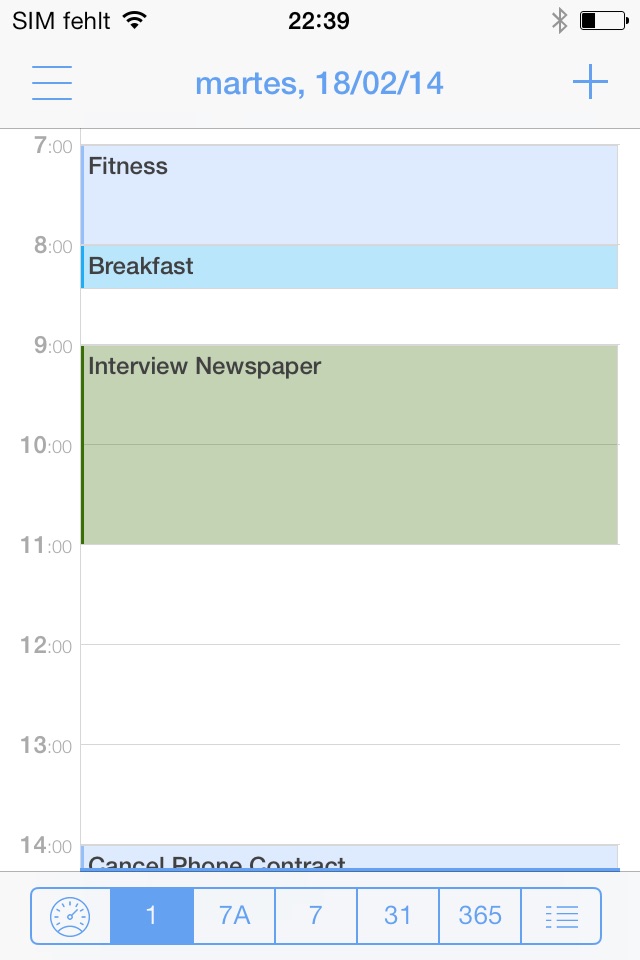miCal - The missing Calendar app for iPhone and iPad
miCal is THE calendar that you’ve always wished your iPhone or iPad had! miCal makes scheduling easier, clearer—and better looking—than ever before.
Quick Overview
The dashboard displays your current appointments and events, tasks and birthdays. You can also see the current weather and an overview of the current month at a glance.
Intuitive Controls
Intuitively navigate through your calendars and quickly, easily add events and tasks thanks to predefined settings and simple controls. Standard settings like repeating events and reminders/alarms are just a tap away. And powerful special settings are also available, without sacrificing comfort or control. Swipe through views and open events or days with just a tap.
miCal Understands You
Quickly create events with the new natural language input feature. Natural language input allows you to create events just by describing them. And if you have Siri enabled on your device, you can even dictate your event details instead of typing.
The Total Package
miCal provides complete, well-organized day, week and month views and displays the calendar week in all the important views.
Relax
You don’t need to contort yourself with miCal. miCal supports portrait as well as landscape formats in nearly every view. Use each view however it’s most comfortable for you.
Tasks/Reminders
miCal now supports iOS reminders. Create reminders for all the important tasks in your private and professional life right in the app.
Birthday Manager
Never again miss an important birthday. Get reminders at preset times featuring the music of your choice.
Nice Weather
Five-day weather forecasts plus the sunrise/sunset times, humidity and wind speed for the current day. The dashboard even features a quick summary of the current weather as well as a brief forecast of the coming days.
Comprehensive
miCal offers a unique range of features. Copy, move or send your events. Export your events in the date range of your choice as CSV (for Excel, etc.) or ICS (the calendar format). Set colors for your calendars and individual appointments or automatically add colors based on keywords in event titles.
Up to Date and Secure
miCal communicates with your device’s integrated calendar. miCal works with all the calendar services that your device currently supports (iCloud, Google Calendar, Outlook, Exchange, Facebook Events, subscriptions) without requiring additional configuration. That way, you can store your data locally or via the services you know and trust—it’s up to you. miCal itself does not transmit any data to external services or other servers. That allows us to ensure 100% data security.
Award-Winning
- 3rd place in the "Best German iPhone App" competition at the 2010 iPhone Developer conference.
- Featured as App of the Week in 13 countries.
- Recommendation from iPhoneWelt and a 5-star rating from iPhone&Co, two of the leading iPhone magazines
- Honored at the 2010 App Developer Conference
Pros and cons of miCal - The missing Calendar app for iPhone and iPad
miCal - The missing Calendar app good for
I find this app to be better than Apples. Lots of features to help organise ones diary and appointments
I have an iPhone. The iPhone works seamlessly with their calendar to populate this app. I can add colors to vacations or yearlong appointments. It give you multiple options at looking at your day or week in advance, month or year. This app has made my life easier.
Since 2010 I use the various versions of MiCal and it still provides the overview to me I need for a single day.
Not to mention the silent update of all my other calendars within a minute, the ability to use colors for a fast overview, the ability to insert comments into the appointments, etc.
Unfortunately, I experienced MiCal got frozen several times the last months. Its only a minor issue against all advantages but thats why I only provided 4 stars.
Excellent. Quick view of events. Flawless function. Thanks!
Cant upgrade my iPhone without losing the app to obsolescence. Those of us who totally depend upon this app are begging to have it upgraded. What do we need to do for heavens sake?
Very good calendar.
Suggestions:
Would be nice to have real time in the calendar on the main screen. I keep the Apple calendar up front only so I can look at the date.
Adding pictures to notes?
I add all my information to notes but sometimes the information is sent PDF. Therefore, I cant copy and paste them so I have to type all the information in myself. If "adding a picture" (or file) would be an option, that would make things easier.
FULL VIEW while editing in notes?
When I want to add to the notes section, its so small :(
You guys are doing a fantastic job!!!
Some bad moments
1/20/15- Just bought the app. Used the previous MiCal app for a couple years now. I’m hoping to love this version. I’ve got questions- Emailed a support request 5 day ago. I’m still waiting for a response. 5 stars are yours to lose.
1/22/15- Still no response. I’ve found a couple bugs, at least 1 major, using the app so far and submitted those. No response yet on them either. Down to 3 stars now.
8/8/17- Still using after trying several other calendar apps. My main gripe is a bug with the alerts. Changing an alert interval doesnt work properly. The alert resets itself to the original interval, sets itself to another interval not selected, or deletes itself. Ive detailed the issue with the devs at length over a year ago. After subsequent updates the problem persists, so 1 star earned.
Other smaller issues as well.
The main reason I keep the app is the "31A" month view that lets me see up to 8 events per day at a glance. For some reason, no other calendar Ive found offers this view scheme. My one wish for this view is that multi-day events would appear in-line across the days included. The current hierarchy orders them in varying positions from day to day depending on the other events involved.
Update on July 19 2017 still doesnt fix critical bugs like alerts in the app not firing. This app fails on basic calendar functionality that the native iOS calendar app has. #FacePalm
---
Why are development skills mutually exclusive of design skills?
This app has good UI design but major bugs. Other comparable apps have ugly design but not nearly as buggy.
I want this app to work well. Its closest to what I loved in my old Palm Treo 600 "MyWeek" app. But this app has major bugs like alerts never firing and poor support for Natural Language Input.
Finding more bugs over time so dropping another star.
Natural language input in this product is very poor compared to competing products and buggy like wrong times (12:30am is NOT 30 minutes before 1pm) and inability to use a time at start of input (e.g. "1pm lunch".
ALERTS DO NOT WORK. MAJOR FAILURE FOR A CALENDAR APP. I almost missed an appointment because alerts for this app NEVER appear or sound, not on iOS 9 or 10. Yes, I have them configured correctly in app and system settings. I ended up paying $$$ for another app with good week agenda view and ALERTS THAT WORK and it was totally with it.
Developer has work to do to make fundamental calendar features work in this app.
Ive been waiting 5+ years for them to make the color coding of events sync across all my devices. Very disappointed that they cannot do this yet.
Used to love this app until I had events show up that I had deleted years ago.
The APP constantly freezes and everyday I get error messages that relate to something called Null.
At one point I thought that this was the best calendar app out there but just to many problems now that I cant recommend it or even use it in its current state
I sent four emails to get support and crickets!!! No response except for the automated response.
I hate the fact the times for my events change when you go from one time zone to the next.
I really liked the old version but the new upgraded one doesnt work for me because I travel for work all the time.
20161209: Alerts still not working. Removing a star.
Update 20161030: Alerts not working in iOS 10.
Used this app years ago. Now trying again. The short comings have all been outlined in other reviews, but the basic layout is excellent and uncluttered. Will give the app creator a few months to fix the deficits before going back to Cal5 or Fantastical. Im hoping for some refinement in function.
Usually miCal - The missing Calendar iOS app used & searched for
google agenda,
google calendar for iphone,
agenda 2016,
calendario 2016,
calendario google,
agenda 2018 - schedule planner,
and other. So, download free miCal - The missing Calendar .ipa to run this nice iOS application on iPhone and iPad.